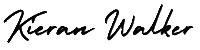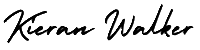Google+ is the new Facebook competitor, and it promotes the same fun, casual atmosphere. On Google+ you can upload and share photos, videos, links, and view all your +1s. Also take advantage of Google+ circles, which allow you to segment your followers into smaller groups, enabling you to share information with some followers while barring others. For example, you might try creating a “super-fan” circle, and share special discounts and exclusive offers only with that group.
You can also try hosting video conferences with Hangouts and experiment using the Hangout feature in some fun, creative ways. Some social media marketing ideas: if you’re a salon, host a how-to session on how to braid your hair. If you own a local bookstore, try offering author video chats. If you’re feeling adventerous, invite your +1s to your Google+ Community. Google+ Communities will allow you to listen into your fan’s feedback and input, truly putting the social back into social media.
Google+, in addition to providing pages and some features of Facebook, is also able to integrate with the Google search engine. Other Google products are also integrated, such as Google Adwords and Google Maps. With the development of Google Personalized Search and other location-based search services, Google+ allows for targeted advertising methods, navigation services, and other forms of location-based marketing and promotion. Google+ can also be beneficial for other digital marketing campaigns, as well as social media marketing. Google+ authorship was known to have a significant benefit on a website’s search engine optimisation, before the relationship was removed by Google. Google+ is one of the fastest growing social media networks and can benefit almost any business.
If you’re like most of the Internet, you’ve probably delayed your investment in Google+ in hopes of a sign that it’s time to make a move. Consider this your sign.
Your investment in Google+
Google’s social endeavor, Google+, became the new kid on the playground in 2011. It initially adopted many features from Facebook and Twitter, mixing in its own unique functionality like Circles and Hangouts. The platform is a little different from other social networks, in that it acts as a social layer across many of Google’s own properties—including the display ad network—thus connecting millions of sites. With nearly 67% of US search engine volume, Google is still the biggest player in the search engine game. And, with Google+ posts passing link equity to other pages, building a presence here is a better idea than ever.
So how many people actually use Google+?
The latest numbers from Google, posted in October of 2013, show that there are about 300 million active monthly users who upload 1.5 billion photos every week.
While exact numbers aren’t available, reports commonly estimate the site’s users as about 70% male and 30% female. CircleCount reports the US as the biggest audience, followed by India and Brazil. Perhaps most interestingly, by a large majority, those reporting a job role are students. The large majority of the remaining top are in either technology (developers, engineers, designers) or photography. The secret here is really about determining if your audience is there, and at this point, it’s a safe bet it is.
How are people using Google+?
Google hasn’t released much in the way of stats and information about how people are using the network aside from raw usage data. G+ is anecdotally believed to be largely male and tech-driven, which much of the available data seems to support. Early adopters are still the largest and most active groups on G+.
How are people using Google+?
Much of how users actually engage on the network is the same as on Twitter and Facebook. However, because circles force categorization of people, Google+ is far more easily customizable and allows a greater level of flexibility and dialed privacy. This would, in theory, allow users to enjoy the network with more people in more relevant ways. For example, you could share content specific to your professional network with people in that circle, while sharing the pictures of your kids to a more private circle, all from the same platform. Another feature that seems to be growing in popularity with users, marketers and brands alike is the Google+ Hangout. Hangouts can be public or invite-only and allow users to connect with one another with voice and video without needing to download any software. Google has also added communities, which appear to mirror Facebook’s groups, giving additional functionality and interaction opportunity to the site.
Strategies and tactics for success
Finding success on Google+ will—at least for now—be largely dependent on your audience and whether or not they have made the jump to this network. If they haven’t, you’ll need to either find a way to relevantly target the users that are there with your content in hopes of leveraging the benefits to your advantage, or you’ll keep an eye on the network and test the waters here and there, waiting until your audience arrives to dive in.
Brainstorm: Gather and invite brand and product influencers into a specialized “community” where they are allowed and encouraged to have conversations with brand representatives. Use this as a forum for troubleshooting, gathering feedback, and generally engaging with particular influencers.
The increasing functionality of the network is exciting. With the addition of Communities, it is easy to see potential from a conversation and engagement perspective. As an added bonus, Google made it so your community can be tied to your brand page. Awesome.
Now the ability to add events through interactive posts to a brand page gives even more functionality. You can invite users to an event and notify them directly; when they RSVP, it will automatically be added to their calendar. Consider the impact here to both your online events and even those held at brick-and-mortar locations. Extending your offline events to your online and shareable audience could help net exponential reach (and ultimately attendance)!
Regardless of the platform, there are some universal truths to social media marketing for businesses that will hold true on Google+ as well. It’s important to spend time clearly identifying the objectives you are trying to meet. Having these goals laid out will give you a way to measure your success, making the rest of your effort far easier.
Promote Google+
Promote Google+ pages in other platforms:
Leverage your other channels (social and otherwise) to increase visibility to your burgeoning page. This increased visibility will help build the community there while also presenting an integrated front.
Image sharing:
The G+ community responds well to imagery, particularly professional photography. Social is a channel that rewards authenticity, though, so mix some more “homegrown” media in with the highly-polished brand imagery.
Format posts:
Use the * and _ and other operators in conjunction with paragraph spacing and post layout to call attention to your content and make it more professional and appealing to your audience. And don’t forget to tag relevant people using “+” and their name.
Find and befriend tastemakers:
It is easy to find key influencers on G+. It’s still a smallish community where it may be easier to get the attention of and build relationships with influencers in your space. Tread lightly though; don’t spam and always be respectful.
What success looks like
Though many companies initially delayed their efforts on Google+, there are many that stand out as shining examples, and they have the +1s to prove it. Here are a few of our favorites:
How are people using Google+?
MATLAB: A company that helps coding professionals better use their respective languages, MATLAB continuously provides its community with educational tools. They share content from their six blogs and numerous webinar series, offering an official certification program and general advocacy to grow the coding profession. Additionally, they reach out to audiences speaking both English and Japanese.
RedBull: The varied content that RedBull shares on Google+ is a great example of how to think horizontally about your brand and what it means to engage with consumers. In every post, the brand appeals to interests that exemplify what it means to be a part of the RedBull community and a RedBull drinker. You will not see posts about the product itself, its attributes, or even direct value propositions. What you will find is exciting images of extreme sports stars, video content about risk-taking, and even engaging music videos.
Asos: Asos does a great job of highlighting highly-engaging and interesting content on its page. The best part? They are present and accounted for in the comments. While many comments on Google+ can be spammy and add little value, the brand clearly monitors the page and reads through the replies to help grow their community. This gives the user a reason to actually reach out and converse with the brand and follow them.
King Arthur Flour: It’s the little flour company that could. A once small and regional flour company has been able to blossom on the web. One of the tactics they’re using and seeing impressive success with is engaging on Google+. Sharing lots of recipes and using delicious pictures gets a lot of people talking. You’ll notice that they put a lot of effort behind their yummy content!
Etiquette tips and guidelines
Inexperience doesn’t have to be a drawback when you’re building your circles. If you keep your conduct classy, you’ll have no trouble earning the respect of your audience. These tips will get you started.
Add value
Add value: Create good stuff. While trite, it is true. Giving people something to get excited about and a reason to want to follow you is the best way to grow your community. Google+ allows you to target who gets to see your content if you wish, so use that tool to your advantage and get creative. Can you create a special circle just for your top influencers and advocates? You betcha! The sky’s the limit!
Engage
Engage: If you’re putting out quality content and giving people a reason and opportunity to engage with you, you must be there to back-up that conversation. Be there to get involved, address questions, and add to the conversation.
Respond
Respond: If a follower takes the time out of their day to ask a question, come to you for help, or even just share something with your brand, it is simply the right thing to do to engage and respond to them. Don’t ever leave them hanging. The only thing worse than not being present in a conversation is being around and ignoring half of it.
Frequency and scheduling
Frequency and scheduling: As with other platforms, timing is important with your posts on Google+. It’s a little easier here because of the built-in filtering that circles offer, but like other networks, you’ll need to figure out the optimal times and frequency for posting to your Google+ page. Currently, there is no way to pre-scheduled posts in Google+, except through a Chrome extension called Do Share or third-party tools such as Sprout Social or Buffer. Do beware, though, that not all third-party tools allow for formatting.
Don’t spam
Don’t spam: Google+ is no different with regard to spam. There are even unique ways to bother people on Google+. For example, when “events” were introduced, there were waves of complaints coming from users who had felt as though they had been spammed by those trying out the feature. Users can share a post directly with groups of people sending them specific notifications of that post, or even via email, as opposed to simply showing up in their feed, a feature susceptible to spam. The “communities” feature attracts shameless spammers, too. These features must be used very thoughtfully to avoid annoying your audience. As with all social networks, Google+ will surely adapt to prevent some of these issues over time. In the meantime, avoid exploiting them for the sake of reach. You will be sacrificing authority and the respect of your community.
Name
+Name: If you want to call out another Google+ page or person, you can directly link to their Google+ page (which notifies them that you’re talking about them) by putting a + and then typing their name. (Google+ will help you with a drop-down.) This is similar to the @ symbol in Twitter, and helps make whom you’re addressing clear to everyone. Definitely try to include author names when you post blogs, so they can engage with commenters too.
Notifications
Notifications: As a page manager, you’ll see the infamous Google+ notification bell on the righthand side of your screen. This will show you all of mentions of your brand on Google+, shared posts, new circlers, or community invites. To keep track of which ones you’ve already paid attention to and engaged with, you can x them out on by hovering on the right side of the individual notification box.
Recommended tools
CircleCount: If you’re curious how the Google+ demographics align with that of your clients or brand, this site can help. By analyzing millions of profiles, they look at top influencers and show your posts aggregated in a quick snapshot of how they’re doing. Having already analyzed over 23 million profiles, they are working to become the number-one data source for Google+.
Google+ Ripples: From a marketer’s perspective, this is probably one of the most exciting tools available to us as a part of Google+. Ripples shows you just how your content is shared in an easy-to-navigate manner. If you want to see who your influencers are and how they’re impacting the effectiveness of your content efforts, using this tool will put a giant smile on your face.
Google’s Official Policy Guidelines: As with any social platform, you should be familiar with Google’s intentions behind the Google+ platform, including the company’s own explanation of how to use it. The policy guidelines from Google highlight actionable restrictions and also include features of the site, resources for brand to get support, and information around custom URLs.
Simply Measured: The Swiss Army knife of social analytics tools also has measurement for Google+, along with most of the other major players in social media.