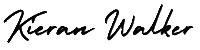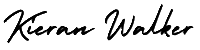Then you’ll need to create your first text ad, because of course an ad group won’t be able to run unless there’s at least one advertisement in that group. To get started with ad text creation keep the following pieces of advice in mind:
Character limit: Google will easily alert you when you’re going over the character limit, but as a reminder the ad headline can have 25 characters, description line 1, 2, and your display URL allow for 35, and you shouldn’t need to worry about your destination URL.
Relevance: Your ad text needs to reflect the keywords and landing page text the ad is directing to. If you’re bidding on a general keyword like “tennis shoes” and your ad reads “Women’s Tennis Shoes,” then male searchers are going to be discouraged and not click on your ad. Clearly display your target keywords within the headline and description lines of your ad text.
Best Practices: I won’t go through all of the ad text best practices, but there are so many things one can do to get your ad noticed over a competitor’s. For example, adding in special offers with numbers (people love numbers), using a period at the end of description line 1 (this swoops line 1 into the headline when the ad is displayed at the top of the page, and is proven likely to increase CTR), capitalizing each letter, and the list goes on. So check out our various studies and ad text best practice posts – there’s a ton of content out there.
Follow Google’s Ad Approval Guidelines: Trust me, you do not want to get your ad disapproved. It’s not the end of the world if you do, but it can negatively affect performance, delay ads from running, and certainly doesn’t make Google happy (remember, you want to be tight with Google). Make sure to read up on the following common ad disapproval reasons, and avoid these like the plague.
Direct to the Most Relevant Landing Page: In an ideal world, you’ll already have landing pages created for each ad group running. If not, I would allocate some time and resources to create ad group specific landing pages. This might sounds ridiculous, but if the landing page that the searcher is directed to isn’t relevant to the ad clicked on, then the chances of them bouncing back to Google are high.
Compelling, targeted text ads are crucial to a high-performance PPC campaign. They’re often the first contact that a potential customer has with your site: they search for something related to your business, and your ad shows up in the results. Whether or not they click on your ad and get to your website depends on how powerful your message is and how relevant it is to what they want.
Since the PPC text ad is so often the “first touch,” it’s crucial that you get them right. Creating well-written AdWords ads offers some very obvious benefits:
- Improved Click-Through Rate
- Better Quality Scores
- Lower CPA (Cost Per Action)
The most important things to keep in mind when writing ad text are making sure your ad is highly relevant:
- To your product or service
- To the searcher’s intent (which can usually be inferred from the keyword and context)
- To your PPC landing page
It consists of a headline, a display URL, and two lines of description. Each line of the ad has a limited character count; there’s an art to writing an eye-catching, compelling message that, ideally:
- Contains the relevant keyword at least once.
- Communicates your unique value proposition, i.e., the benefits of your offering and why people should visit your site to learn more.
- Includes a compelling call to action, or a command that tells the searcher what to do and what they’ll get when they click on the ad.
Google offers plenty of tools to make your ads more compelling. For example, you can use ad extensions to provide additional links for the user to click on, as well more information about your product. This additional info might include:
- Location and contact information, such as physical address and phone number.
- Images of products in your inventory or other features, like a hotel room.
- An email field so that users can sign up for an email list right from the Google search results page.
The Importance of Regular Ad Text Optimization
- Top-performing PPC advertisers are always testing and tweaking their ads to find the most compelling messaging for each keyword group, in order to maximize clicks and Quality Score and ultimately lower cost per action, which equates to higher ROI.
- Now ad optimization is easier than ever with Optimize Ads, an ad authoring tool and alert that’s part of the 20-Minute PPC Work Week. This new feature proactively monitors your ad performance and simplifies the ad writing process so you can optimize your PPC text ads in as little time as possible.
Here’s how it works:
- Cut hours of analysis down to seconds – An alert lets you know when an ad needs improvement, so you don’t have to dig through hundreds or thousands of ads.
- Write highly clickable ads fast by leveraging your best-performing ad text – We help you re-use messaging that’s already working for you, by showing you your best-performing ad in the group.
- Avoid common pitfalls – The software automatically checks to make sure your ad follows best practices, and that you’re not violating any of Google’s quality guidelines.
- With Optimize Ads, there are no more excuses for weak, underperforming ads. WordStream Advisor helps you make the most of your ads in just a few minutes per week!
The Value of Better Ad Text
- When your ad is more relevant to the searcher, your CTR improves, and high CTR is the single largest component of your Quality Scores. High Quality Scores lift your whole AdWords account and are good for your business. Why? Because Quality Score works to improve your ad rankings while lowering your cost per click!
- If you spend just a few minutes a week to improve the relevance and CTR of your ads – throw out your worst two ads and replace them with new text, or try out a new ad extension – you’ll be on your way to a better-performing PPC account.