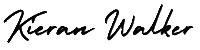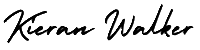Now that you’ve spent time mapping out an account structure with a detailed keyword list, it’s time to get the ball rolling and build out your first campaign. Start with the one that is highest priority, and then work down from there. The first thing you’ll want to do is review your campaign settings. This part sounds self-explanatory, but advertisers tend to make careless mistakes, which can cost a huge chunk of marketing budget. Moral of the story, use caution and go through your settings diligently. Double check the following items:
Type: You’ll be automatically opted into Search Network with Display Select. This option works well for certain advertisers who are trying to get the most reach as possible, but be aware that this will allow your text ads to show outside of search, on Google’s Display network (i.e. various sites across the web). I typically prefer keeping search and display separate, so I would recommend choosing “Search Network Only.”
Locations & Languages: Make sure you’re targeting the appropriate ones for this campaign!
Bid Strategy: Unless you want Google to run the show, I’d recommend bidding manually to have granular control over your budget. You’ll be automatically opted into letting AdWords set your bids, so make sure to change this!
Default Bid & Budget: Default bid is simply the max CPC that will be tied to each keyword you add. This can be easily changed for each keyword, which you’ll likely want to do so just set it to a number that you’re comfortable paying per click. Budget is even more important. Calculate how much you are willing to spend per day on that campaign with the marketing budget you have allotted to AdWords to help you decide.