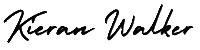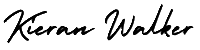21 Essential Technical SEO Checks:
Like winning a gold medal, earning a top spot in the SERPs is hard – and so is technical SEO. Essentially, it’s laying a strong foundation to give your content the best chance it can have to rank for relevant keywords and phrases. Here’s a quick list of items to consider to ensure you are covered:
1. Indexability – We’ve identified the pages that search engines are allowed to access. Next, we need to determine how many of those pages are actually being indexed by the search engines. Site: Command For example, if we search for “site:seomoz.org” on Google, we see that the search engine has indexed approximately 60,900 pages for SEOmoz: Although this reported number of indexed pages is rarely accurate, a rough estimate can still be extremely valuable.
2. Robots meta – The robots meta tag is used to tell search engine crawlers if they are allowed to index a specific page and follow its links. When analyzing your site’s accessibility, you want to identify pages that are inadvertently blocking crawlers.
3. Robots.txt – Have you created a Robots.txt file and submitted it in Google and Bing Webmaster Tools? Fetch site.
4. HTML & XML Site Maps – Have you created an XML sitemap and submitted it to Google and Bing Webmaster Tools? Use XML-Sitemaps.com or the Google XML Sitemaps WordPress Plugin. Has the Sitemap been submitted to your webmaster tools accounts? It’s possible for search engines to find the Sitemap without your assistance, but you should explicitly notify them about its location.
5. HTTP Status Codes & Redirects – 301, 404 – Search engines and users are unable to access your site’s content if you have URLs that return errors (i.e., 4xx and 5xx HTTP status codes).
6.Crawl Errors – Site Crawlability: Search engines “crawl” websites, going from one page to another incredibly quickly, acting like hyperactive speed-readers. They make copies of your pages that get stored in what’s called an “index,” which is like a massive book of the web.
a) The index and actual counts are roughly equivalent – this is the ideal scenario; the search engines are successfully crawling and indexing your site’s pages.
b) The index count is significantly smaller than the actual count – this scenario indicates that the search engines are not indexing many of your site’s pages. Hopefully, you already identified the source of this problem while investigating the site’s accessibility. If not, you might need to check if the site’s being penalized by the search engines (more on this in a moment).
c) The index count is significantly larger than the actual count – this scenario usually suggests that your site is serving duplicate content (e.g., pages accessible through multiple entry points, “appreciably similar” content on distinct pages, etc.).
7. HTML improvements needed? –
8. Broken links – Links from copy: Use links to other pages on your site, or other resources judiciously. Links should be relevant to your page topic. The latest research shows Google may penalize any page containing more than 100 links, and we recommend stopping well short of that number, unless there is a good reason. A few internal links (to other pages on your site) are a positive, especially if they tie together similar topics. Internal links also help search engine bots navigate and categorize your site.
9. Mobile / Responsive: More Google searches happen on mobile devices than on desktop. Given this, it’s no wonder that Google is rewarding sites that are mobile friendly with a chance of better rankings on mobile searches while those that aren’t might have a harder time appearing. Bing, too, is doing the same So get your site mobile friendly. You’ll increase your chance of success with search rankings as making your mobile visitors happy. In addition, if you have an app, consider making use of app indexing and linking, which both search engines offer.
10. Site Speed: Pingdom Full Page Test Google wants to make the web a faster place and has declared that speedy sites get a small ranking advantage over slower sites.
- Multi browser friendly
- Speed – Check speed
- CDN – Use a good CDN
- Hosting – Use good hosting
- Compress images
11. Minify CSS – The term minification or compression in the context of CSS means removing all unnecessary characters, such as spaces, new lines, comments without affecting the functionality of the source code. These characters facilitate working with the code at the development and debugging stage by improving the code readability.
12. HTTPS / Secure Site: Google would like to see the entire web running HTTPS servers, in order to provide better security to web surfers. To help make this happen, it rewards sites that use HTTPS with a small ranking boost.
13. Server checks – Number 13 on our 21 Essential Technical SEO Checks is simply looking at configuration issues.
14. GeoTags – Geotagging (also written as GeoTagging) is the process of adding geographical identification metadata to various media such as a geotagged photograph or video, websites, SMS messages, QR Codes
15. Bounce rate – Monitor bounce rate. Because the design of your site and your Analytics implementation can affect your bounce rate, improving your bounce rate requires specific, custom changes to your site and setup. The bounce rate, and improving the bounce rate, is as individual as your business. Analyze specific data. A general site-wide bounce rate can vary too much due to the different marketing activities that run concurrently. Consider your bounce rate for specific traffic sources. Using other dimensions, like medium, campaign, landing page, to evaluate your bounce rate can also be more actionable than your general bounce rate
16. Fix penalties – identify, fix, then read Google’s guide for Reconsideration Requests
17. Architecture – Number 17 on our 21 Essential Technical SEO Checks. Your site architecture defines the overall structure of your website, including its vertical depth (how many levels it has) as well as its horizontal breadth at each level. When evaluating your site architecture, identify how many clicks it takes to get from the homepage to other important pages. Also, evaluate how well pages are linking to others in the site’s hierarchy, and make sure the most important pages are prioritized in the architecture.
- Navigation Menus
- Breadcrumbs
- Previous / Next Buttons
- Key Pages…
- Privacy
- Terms and Conditions
- Contact Us
- Cookie Policy
18. Social Media Integration – An e-commerce site wouldn’t be complete without social media! Social media signals (growing your community, engaging with customers, and sharing content) impact your SEO.
19. Reviews – In addition to increasing conversions, customer reviews also positively impact your SEO because more reviews = more content, and frequent reviews = fresh content, which Google loves to see.
20. Canonical Tag – Use the Canonical Tag to Make Sure Dynamic URLs Aren’t Creating Duplicate Content
21. Schema Markup – Schema markup makes SERP listing more prominent – which can undoubtedly increase CTR – but the addition of Schema markup does not send any signals to Google that help a web page rank any higher.
Here are a couple of great places to find out more about 21 Essential Technical SEO Checks: