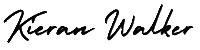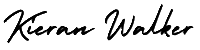Define the product vision
Before proposing a roadmap of changes, actions to take and features to build, it is essential to capture the ideal future state in a crisp product vision. We create product vision boards to capture underlying assumptions about target users, their problems, and what the product is intended to do – all on one page.

The product vision board by Roman Pichler is licensed under CC BY-SA 3.0
We adapted the original product vision board to include success factors as well as the unfair advantage we have in the market. Success factors are the kind of “make or break” aspects that are crucial for delivering on the vision. Whilst this is partly covered in the solutions section, we found it helpful as guidance for the team when designing and building new features, as it covers important non-functional aspects of the solution.
Next to that, in a highly competitive global market, it is important to hone in on unique benefits and capabilities that are hard for competitors to copy or acquire. A solution by itself might be great at satisfying customers’ needs, but if anyone can copy it, your business is at risk. For this reason, we call out the unfair advantages of the product and make sure we continue to stay ahead of the game.
Coming up with the product vision is a team effort and for us, nothing beats a whiteboard, sticky notes, and Sharpies! Draw the canvas on a whiteboard, brainstorm each section, do some affinity mapping to group similar elements into categories and distill it down to 3-5 bullet points within each section.
Take the Jira Portfolio vision board: if the “solutions” section contains “bringing data across multiple Jira projects into one place to share status and progress”, a key success factor could be “frictionless integration” since having all data in one place isn’t enough – we have to make it really easy to set things up, and keep things up to date.

From there, we transfer our vision board to Confluence and share it. This opens up a discussion with the entire Jira team since everyone can comment on it, and allows us to visualize the health of each bullet point on the canvas.