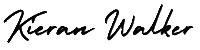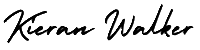Some of the most important elements for search engine optimization happen on your own website. You may hear a lot about link building (which we will get to in just a moment), but link building without good on-site search optimization isn’t going to be as effective. Here are the bare minimum on-site optimization elements you should put on each of your website’s main pages, including and especially the homepage.
Meta Title –
While Google is working to better understand the actual meaning of a page and de-emphasizing (and even punishing) aggressive and manipulative use of keywords, including the term (and related terms) that you want to rank for in your pages is still valuable. And the single most impactful place you can put your keyword is your page’s title tag. The title tag is not your page’s primary headline. The headline you see on the page is typically an H1 (or possibly an H2) HTML element. The title tag is what you can see at the very top of your browser, and is populated by your page’s source code in a meta tag: The title tag on pages of your website tells search engines what the page is about. It should be 70 characters or less and include your business or brand name and keywords that relate to that specific page only. This tag is placed between thetags near the top of the HTML code for the page.
Meta Description –
While the title tag is effectively your search listing’s headline, the meta description (another meta HTML element that can be updated in your site’s code, but isn’t seen on your actual page) is effectively your site’s additional ad copy. Google takes some liberties with what they display in search results, so your meta description may not always show, but if you have a compelling description of your page that would make folks searching likely to click, you can greatly increase traffic. (Remember: showing up in search results is just the first step! You still need to get searchers to come to your site, and then actually take the action you want.) The meta description on pages of your website gives search engines a little more insight into what your page is about. There is still debate about whether meta descriptions can help with keyword rankings. Regardless, you want to write your meta description with a human audience in mind that includes the page’s main keywords, as the meta description does show up in search results.
Internal Links –
You can help search engines learn more about your website by internally linking to other pages on your website within your content.
Header Tags –
This blog post utilizes three different levels of HTML header tags that help break the content into sections as well as let search engines know more about what each section of content is about. The tags surround the post title – there should only be one set of tags per page. The and tags surround subheadings on the page – there can be multiple instances of both. Using header tags helps both readers and search engines break up your content into digestible sections.
Image Name & ALT Tags –
How you mark up your images can impact not only the way that search engines perceive your page, but also how much search traffic from image search your site generates. An alt attribute is an HTML element that allows you to provide alternative information for an image if a user can’t view it. Your images may break over time (files get deleted, users have difficulty connecting to your site, etc.) so having a useful description of the image can be helpful from an overall usability perspective. This also gives you another opportunity – outside of your content – to help search engines understand what your pge is about. You don’t want to “keyword stuff” and cram your core keyword and every possible variation of it into your alt attribute. In fact, if it doesn’t fit naturally into the description, don’t include your target keyword here at all. Just be sure not to skip the alt attribute, and try to give a thorough, accurate description of the image (imagine you’re describing it to someone who can’t see it – that’s what it’s there for!).
By writing naturally about your topic, you’re avoiding “over-optimization” filters (in other words: it doesn’t make it look like you’re trying to trick Google into ranking your page for your target keyword) and you give yourself a better chance to rank for valuable modified “long tail” variations of your core topic. If you use images on your website, you should think of good keywords for both the image name and the alt tag. On the first image within the post, we use as the goal is to optimize it for the keywords on-site search optimization. This helps search engines find good images for their image search based on the keywords specified.
Bolded Text –
You don’t want to get too crazy with this one, but occasionally bolding a selection of text to get a reader’s attention can also help search engines distinguish other important information and keywords in the page’s content.
URL Structure –
Your site’s URL structure can be important both from a tracking perspective (you can more easily segment data in reports using a segmented, logical URL structure), and a share ability standpoint (shorter, descriptive URLs are easier to copy and paste and tend to get mistakenly cut off less frequently). Again: don’t work to cram in as many keywords as possible; create a short, descriptive URL.
Moreover: if you don’t have to, don’t change your URLs. Even if your URLs aren’t “pretty,” if you don’t feel as though they’re negatively impacting users and your business in general, don’t change them to be more keyword focused for “better SEO.” If you do have to change your URL structure, make sure to use the proper (301 permanent) type of redirect. This is a common mistake businesses make when they redesign their websites.